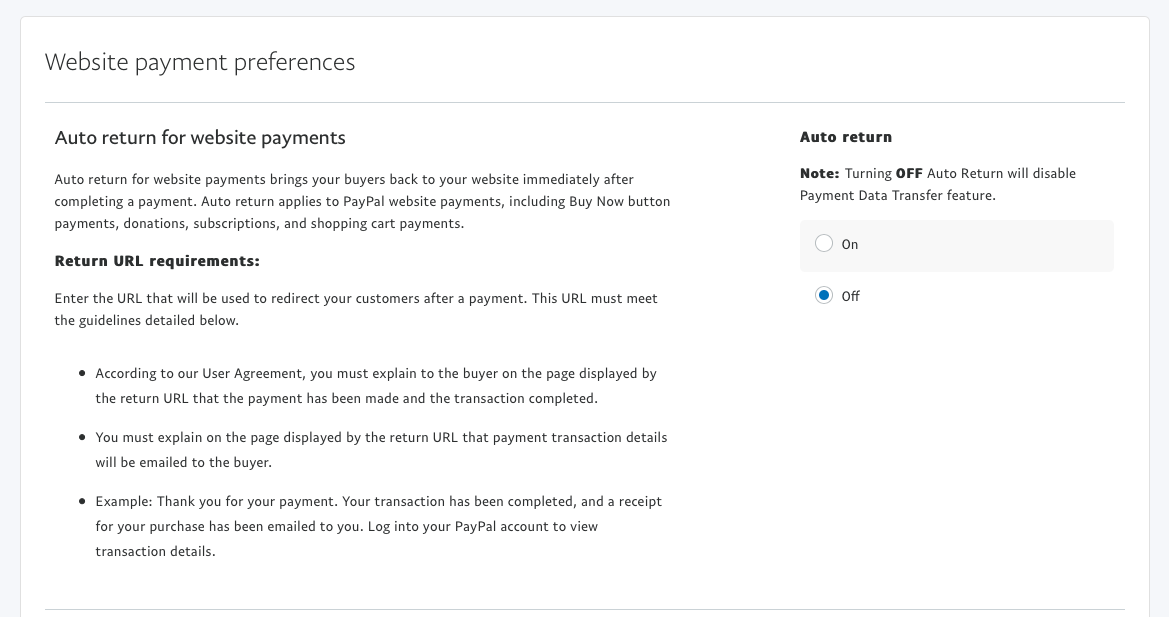So I’ve created this landing page which links to 3 different PayPal buttons: http://unbouncepages.com/theoexperiencecheckout/
When creating these 3 PayPal buttons, I made sure to enable the feature to ‘Take customers to this URL when they finish checkout’ and I entered the URL for the following Thank You page: http://unbouncepages.com/theoexperiencethankyou/
However, when I test this out, after completing the PayPal payment it still doesn’t automatically redirect to the Thank You page. It first goes to a PayPal confirmation page, and from there you have to click the “Return to Merchant” button which then takes you to the Thank You Page.
I’m wondering if there is a way to automatically redirect customers from PayPal to the Thank You page without them having to click the “Return to Merchant” button?
Ultimately, I just want to make sure that I can capture the customer’s contact info after they’ve paid on PayPal. If there’s a better way to do this, I’m all ears.
Thank you!