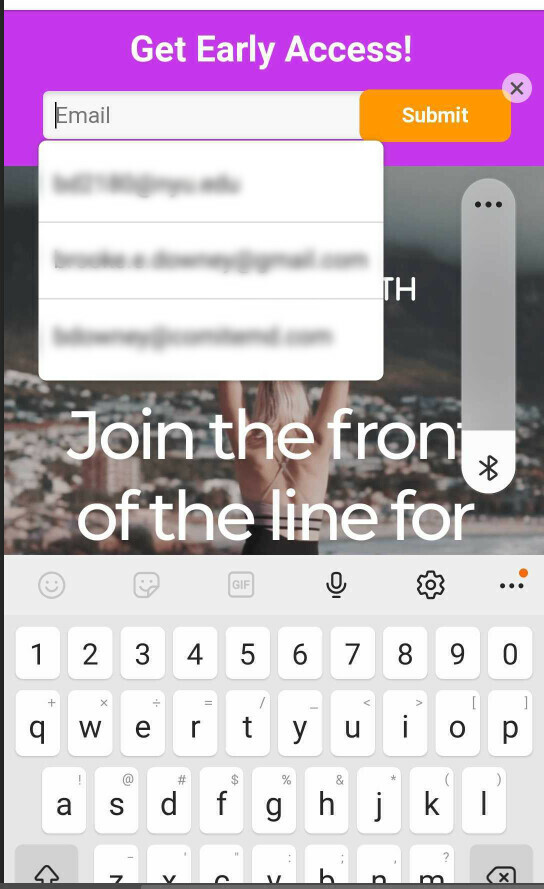We have a basic email field on our form. For Android users, the device recognizes the field and auto-suggests recently used emails (see screenshot).
However, this is not happening for iPhone users. I’ve had people test forms on other sites, and their emails populate there so it doesn’t appear to be an issue with their local device. The emails seem to only not appear on our Unbounce form.
Is there a setting on our form or script we could add to reduce friction for mobile iOS users?