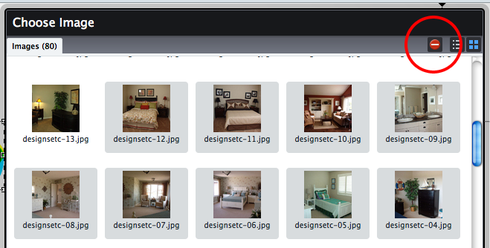Once an image has been uploaded, how do you delete older images that are no longer needed? Will this be part of the asset library spec?
Hi Connect Me - good to hear from you again.
Right now, there is no way to delete older images. We are actually planning a fairly substantial jump-up in our image handling features over the next little while which should clear up this issue and a few others.
btw - I also haven’t forgotten your interest in email notification of form information as well. I am hoping to have an update for you on that before too long.
Hey guys, we’re really late in updating this thread – if you haven’t seen already (we deployed this a number of months ago) there is a red “delete” button on every image when you roll over it in the Image Browser, like this:
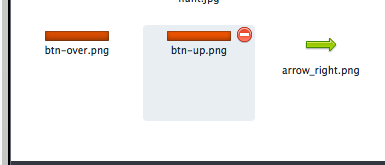
You can also delete multiple images at once: hold down either “shift” or “Ctrl (on Windows)” or “Command (on a Mac)” and click multiple images, then click the red delete button up in the toolbar:
Happy deleting!
Reply
Log in to the Unbounce Community
No account yet? Create an account
Enter your username or e-mail address. We'll send you an e-mail with instructions to reset your password.