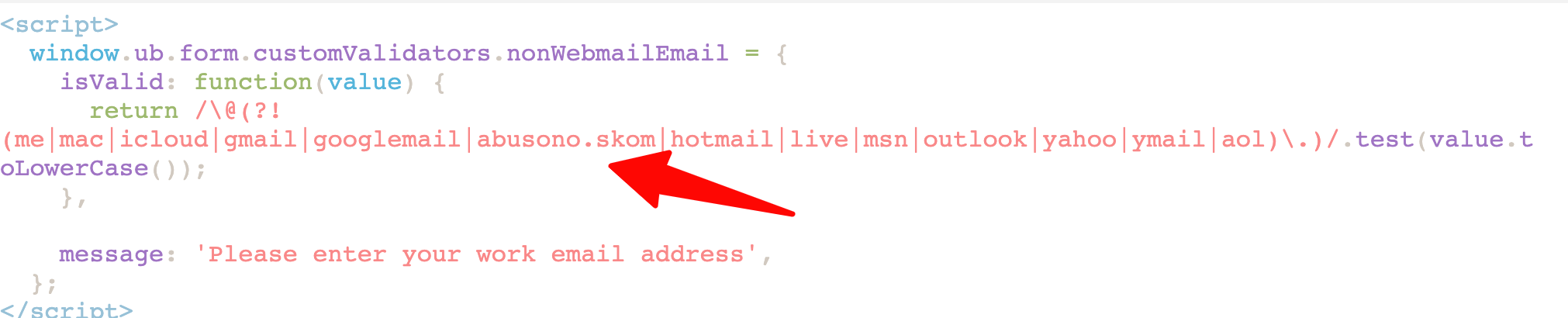We have a specific scam company that keeps submitting a form on our site. I have tried looking into blocking them, but they are not using a free domain (and we don’t want to block those anyway) and every time they fill out the form their IP address changes so i can’t block them this way. Is there a way to block emails that come from this specific domain?
Best answer by Hristian
View original