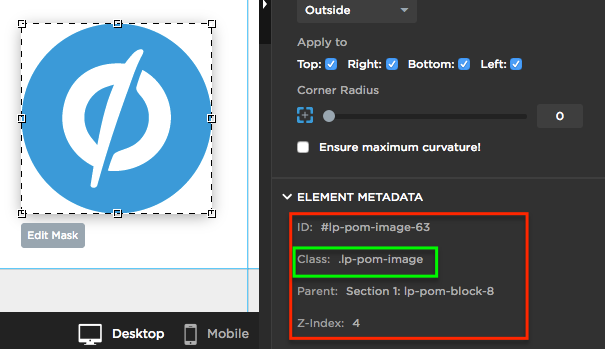Hello
I’m building a few landing pages and one of the design features I want to use is shadows under some images.
the shadows are quite subtle and in png8 become very ugly. Moving to PNG32 solves that but creates 300k+ images, thus making the pages slow to load.
I’ve found some CSS3 styles that allow to do just what I need, using standard .jpg and thus removing the excessive page weight and tried to add them to the styles button, having the image clicked.
However, nothing happends.
What do I need to do to add such styles to the images. The code I used is below.
thanks in advance.
Alex
code:
.drop-shadow {
position:relative;
width:90%;
}
.drop-shadow:before,
.drop-shadow:after {
content:"";
position:absolute;
z-index:-1;
bottom:15px;
left:10px;
width:50%;
height:20%;
max-width:300px;
-webkit-box-shadow:0 15px 10px rgba(0, 0, 0, 0.7);
-moz-box-shadow:0 15px 10px rgba(0, 0, 0, 0.7);
box-shadow:0 15px 10px rgba(0, 0, 0, 0.7);
-webkit-transform:rotate(-3deg);
-moz-transform:rotate(-3deg);
-o-transform:rotate(-3deg);
transform:rotate(-3deg);
}
.drop-shadow:after{
right:10px;
left:auto;
-webkit-transform:rotate(3deg);
-moz-transform:rotate(3deg);
-o-transform:rotate(3deg);
transform:rotate(3deg);
}