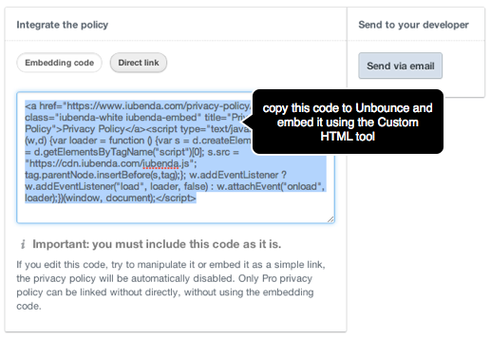I’ve created a Privacy Policy in iubenda since receiving your hookup email, but can’t seem to successfully embed it on my site. I’m guess it includes similar steps to adding a light box http://support.unbounce.com/entries/3…
The page opens to display the policy but in the same window.
Any suggestions?