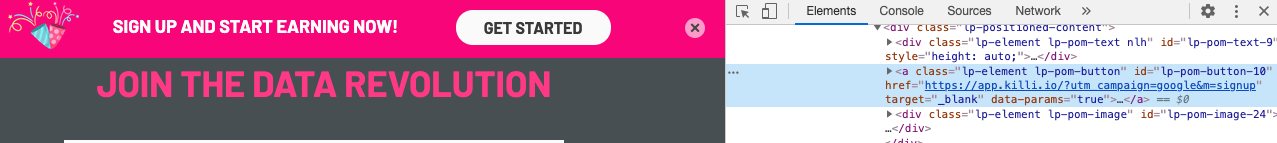Hey guys:
I am having a problem with passing UTM parameters for my unbounce page.
https://killi.io/get-started/?utm_source=google
So I want the sign up modal to open up but it is not working on the CTA - SIGN. This is where i want to link it:
app.killi.io. /?m=signup
BUt weirdly enough if you click get started on pop up banners it works but it doesnt work for the CTA buttons? Any help will be appreciated.
Also? is there anyway to append utm params after my CTA button link: eg: domain?m=signup&utm-medium = paidsearch