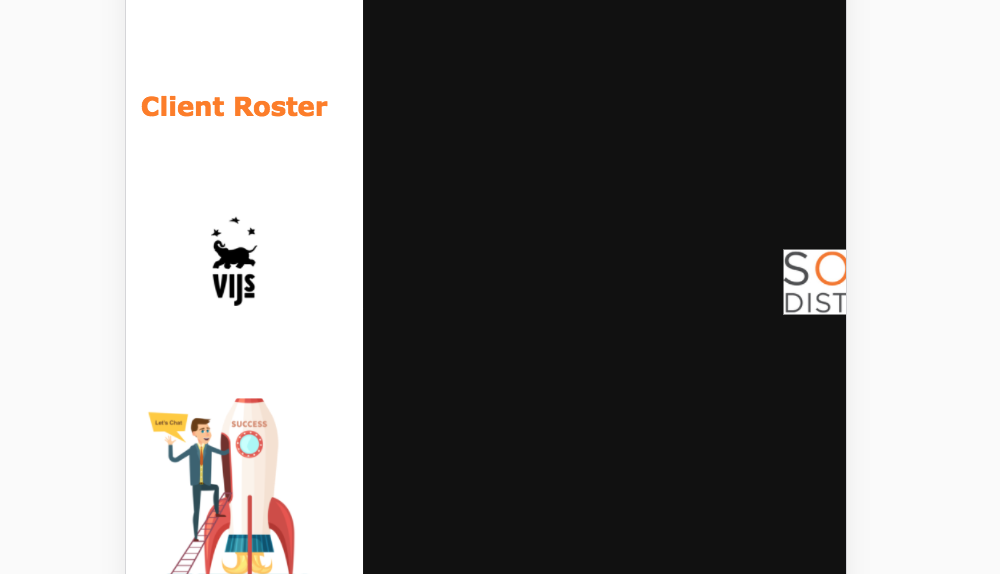Hi Unbounce Community,
I am far from being a programmer, so I am seeking help as my page seems to have a problem.
According to support, this piece of code is the reason why the front end of my page doesn’t match the backend (only on mobile). But I can’t remove the code as it is used for a background effect.
Does anyone know if there is something wrong with this code? And maybe how I can fix this? I have so little knowledge in programming, this sounds out of reach to me…
Thanks in advance to whoever will be able to help! 🙂
Chloé, a very thankful Unbounce user
CSS script:
/* =============================================================================
HTML5 CSS Reset Minified - Eric Meyer
========================================================================== */
html,body,div,span,object,iframe,h1,h2,h3,h4,h5,h6,p,blockquote,pre,abbr,address,cite,code,del,dfn,em,img,ins,kbd,q,samp,small,strong,sub,sup,var,b,i,dl,dt,dd,ol,ul,li,fieldset,form,label,legend,table,caption,tbody,tfoot,thead,tr,th,td,article,aside,canvas,details,figcaption,figure,footer,header,hgroup,menu,nav,section,summary,time,mark,audio,video{margin:0;padding:0;border:0;outline:0;font-size:100%;vertical-align:baseline;background:transparent}
body{line-height:1}
article,aside,details,figcaption,figure,footer,header,hgroup,menu,nav,section{display:block}
nav ul{list-style:none}
blockquote,q{quotes:none}
blockquote:before,blockquote:after,q:before,q:after{content:none}
a{margin:0;padding:0;font-size:100%;vertical-align:baseline;background:transparent;text-decoration:none}
mark{background-color:#ff9;color:#000;font-style:italic;font-weight:bold}
del{text-decoration:line-through}
abbr[title],dfn[title]{border-bottom:1px dotted;cursor:help}
table{border-collapse:collapse;border-spacing:0}
hr{display:block;height:1px;border:0;border-top:1px solid #ccc;margin:1em 0;padding:0}
input,select{vertical-align:middle}
li{list-style:none}
/* =============================================================================
My CSS
========================================================================== */
/* ---- base ---- */
html,body{
width:100%;
height:100%;
background:#111;
}
html{
-webkit-tap-highlight-color: rgba(0, 0, 0, 0);
}
body{
font:normal 75% Arial, Helvetica, sans-serif;
}
canvas{
display:block;
vertical-align:bottom;
}
/* ---- stats.js ---- */
.count-particles{
background: #000022;
position: absolute;
top: 48px;
left: 0;
width: 80px;
color: #13E8E9;
font-size: .8em;
text-align: left;
text-indent: 4px;
line-height: 14px;
padding-bottom: 2px;
font-family: Helvetica, Arial, sans-serif;
font-weight: bold;
}
.js-count-particles{
font-size: 1.1em;
}
#stats,
.count-particles{
-webkit-user-select: none;
margin-top: 5px;
margin-left: 5px;
}
#stats{
border-radius: 3px 3px 0 0;
overflow: hidden;
display: none;
}
.count-particles{
border-radius: 0 0 3px 3px;
}
#lp-pom-block-8 .lp-pom-block-content {
position : absolute;
}
/* ---- particles.js container ---- */
#lp-pom-block-8{
width: 100%;
height: 746px;
background-color: #f37c3f;
background-image: url('');
background-size: cover;
background-position: 50% 50%;
background-repeat: no-repeat;
}
</style>