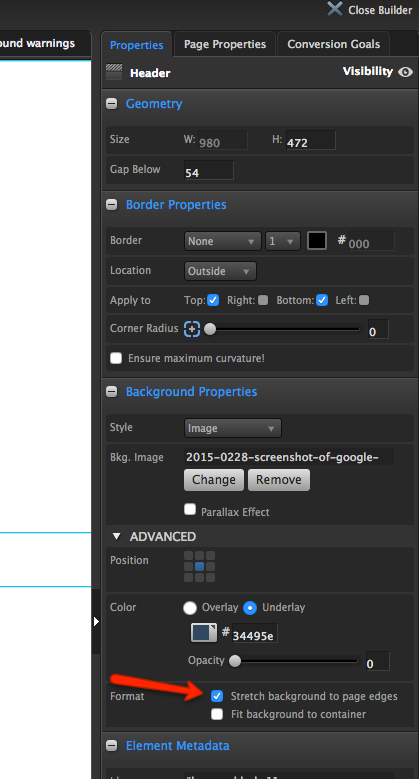In the edit screen I have an image that appears to be sized perfectly, however when I click on it in Preview Mode…the image is re-sized in a very weird way, and is focused on a strange part of the image.
Not sure why is it doing that. I played with the settings as far as stretch to background, fit to container, changed the position of the square in the grid, every time the final image looks the same.