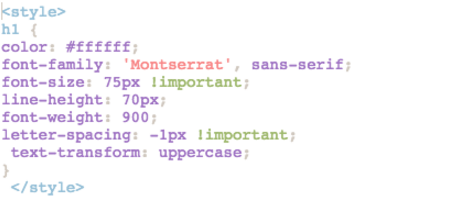Hi all!
I’m trying to style my H1’s with some custom CSS. However, Unbounce doesn’t appear to be liking the bulk of it…
<style>
h1 {
color: #ffffff;
font-family: 'Montserrat', sans-serif;
font-size: 75px;
line-height: 70px;
font-weight: 900;
letter-spacing: -1px;
text-transform: uppercase;
}
</style>
Just in case, I have also imported ‘Montserrat’ from Google Fonts, just in case this was the issue.
<style>
@import url('https://fonts.googleapis.com/css?family=Montserrat');
</style>
I’m desperate for the font-weight and letter spacing.
Here’s the page: http://promotions.futurefit.co.uk/bl4nk-p4g3330/
Thanks in advance all!
Jack