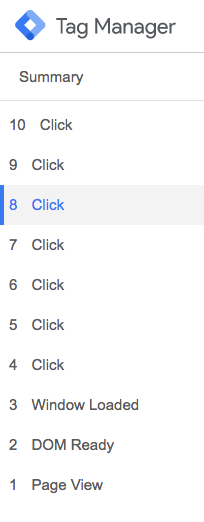Hi All,
I’ve recently found that gtm.formSubmit events in Google Tag Manager are not firing. The following pages do not fire gtm.formSubmit events upon form submit. I’ve attached the debug mode for one of these pages which shows the click events recording by no gtm.FormSubmit. Strangely some of these pages are not even showing click events while I have others that are firing gtm.formSubmit events with no issue. Defies all logic.
Please help!
https://resources.evviva.com.au/wedding-budget-template/
https://resources.evviva.com.au/venue_scorecard/
https://resources.evviva.com.au/book_free_consultation/
https://weddings.epicure.com.au/taronga-centre/wedding/
https://venues.epicure.com.au/taronga-centre-venue/