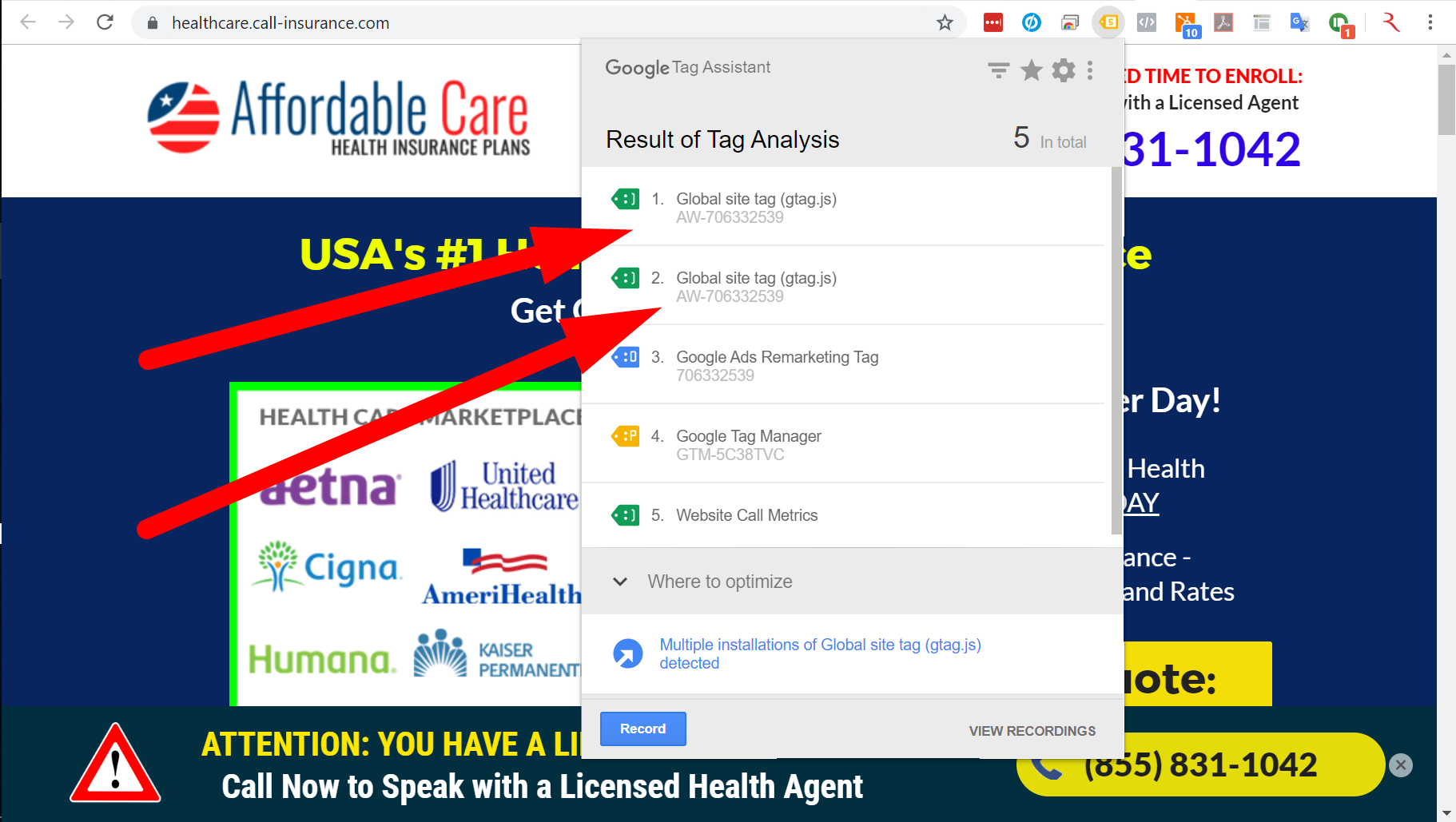Hello,
We have google phone replacement code on our website https://healthcare.call-insurance.com. The phone number is not being changed on either the buttons or even the text. I have tested by clicking through a google ad to get to the lander and the phone numbers all stay the same.
The documentation in Unbounce does not contain any instructions, it looks like someone went in and erased everything.
We need to track calls in Google by keyword and I would rather not use the Call Rail or Call Tracking Metrics Options. I prefer just to let Google fire the conversions via the dynamic phone insertion.
Can someone please take a look at our site and see what is going on?
Thanks!