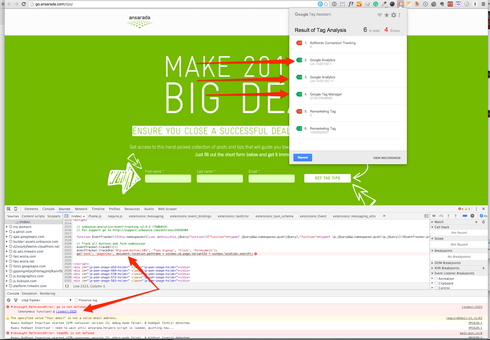Hey guys,
I have trouble correctly tracking the goal conversions in GA for the specific page variant. When I create a report to show page variant and it’s conversions in GA, it shows all conversions for this page only for variant a. All other page variant data - users, avg. duration and etc. is there.
![]()
I’ve used this setup for tracking page variants:
http://documentation.unbounce.com/hc/en-us/articles/203510034-Tracking-Variants-in-Google-Analytics
And this for setting up goals:
http://documentation.unbounce.com/hc/en-us/articles/203510014-Adding-Your-Form-Confirmation-as-a-Con…
Thanks for the help!