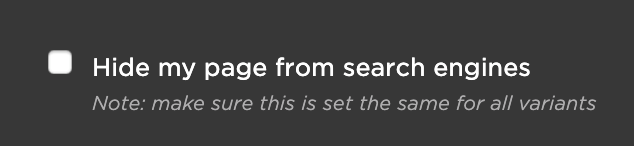I’m using Unbounce for the last few days and shifted my ads to the new landing page I designed via Unbounce, hosted on a new sub-domain. The next day, my Google Ads account got suspended due to circumvention. Here is one of many potential reasons for circumvention that I found on Google:
Destination not crawlable
Destinations that are not crawlable by Google Ads
Examples: Using exclusion files (such as “robots.txt”) to restrict access to an entire site or to the majority of a site; restricting crawl capacity disproportionately to the number of ads being submitted
Question:
Because Unbounce doesn’t allow me to publish pages inside a sub-directory on my main domain, I had to make a new sub-domain. Now, I don’t want the sub-domain to be listed on search engines, but Google doesn’t allow that.
If I allow Unbounce to make my pages crawlable by unchecking “Hide my pages from search engine”, then I will end up having multiple domains listed on Google, which I don’t want. What is the solution to this? I’m desperate for a way around, having spent so much energy on Unbounce already.