I’m creating a landingpage. I have created a sticky header - which somehow ended up being full width no matter which resolution i’m in - which is nice. I want the same for the images in my sections. When i click on a link in the menu, it will jump to a next section with a big image (background image) and an overlay with text. The image should be as big as the screen resolution. How do i get these images to follow the size of the browser that the user is using? The attached image is taken i n 2560x1440, and i get the white spaces to the left and right (but not in the menu??? :o ) I don’t need it to particular fit 2560x1440, but i just want it to follow the screen size.
Any good solutions to this? 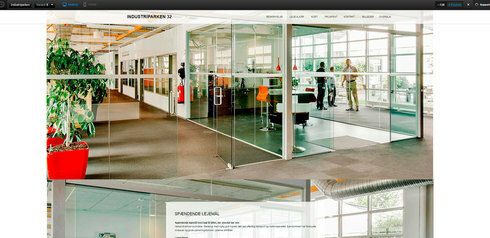
Getting images to be full screen/full width
Hi Annelise,
This should be an easy fix.
Select your page section and in the right sidebar locate Background > Advance Setting. There you’ll find a couple of check boxes - “Stretch background to page edges” is the one you need.

Best,
Hristian
Hristian, that could be a solution, but it makes the background image sticky. I have a long page with various sections after each other, with different images that needs to be displayed. Therefore i can’t use that solution. But thanx.
Reply
Log in to the Unbounce Community
No account yet? Create an account
Enter your username or e-mail address. We'll send you an e-mail with instructions to reset your password.

