When I remove all formatting, the text looks good.
But when I just change the font (for example) I get a messed up text (see screenshot) 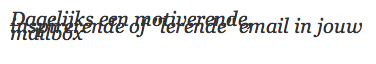
Hi Christof!
Thanks for bringing this to our attention!
Would you be able to please send us an email via support@unbounce.com with your login details and the page name?
Once we have these details, we’ll be able to dig in from our end
Thanks again Christof, we look forward to hearing from you!
Hi Christof - I just wanted to post the resolution to this issue up in case it helps any other users that are seeing the same text issue with their Unbounce pages. It looks like what happened is that the TidyHTML functionality caused this for your pages when they were published. This is something our Dev team is working to resolve but in the meantime, you’ll want to ensure to disable this from your account’s Settings > Labs Features section and then republish your page to fix it.
Hope this helps but if the issue persists, please do let us know!
I have the same problem on couple of our LP
The problem in this CSS string that automaticly added to the page when publish.
div.lp-pom-root .lp-pom-text span { line-height: 0; }
This string broke the format of all text elemnts that have not set line-height property
Solution:
div.lp-pom-root .lp-pom-text span {
line-height: inherit !important;
}
No account yet? Create an account
Enter your username or e-mail address. We'll send you an e-mail with instructions to reset your password.