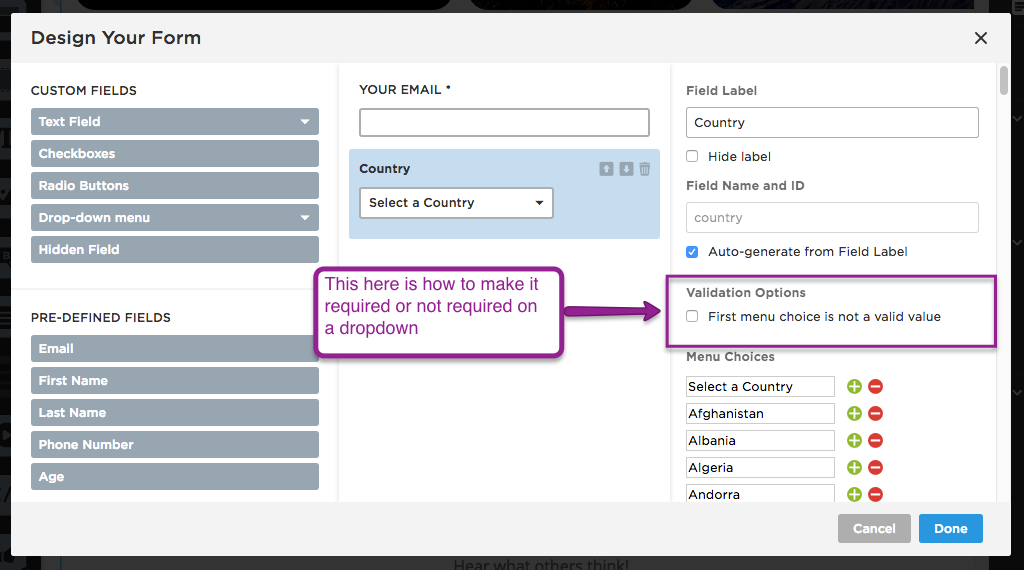Hi, I’ve made a form and inserted a dropdown menu to select a choice. The field is showing an * for being required. But there is no checkbox for “required field” to unselect it… Has onebody else had this issue? I can’t make it un-required… Thanks.
Best answer by Alyssa
View original