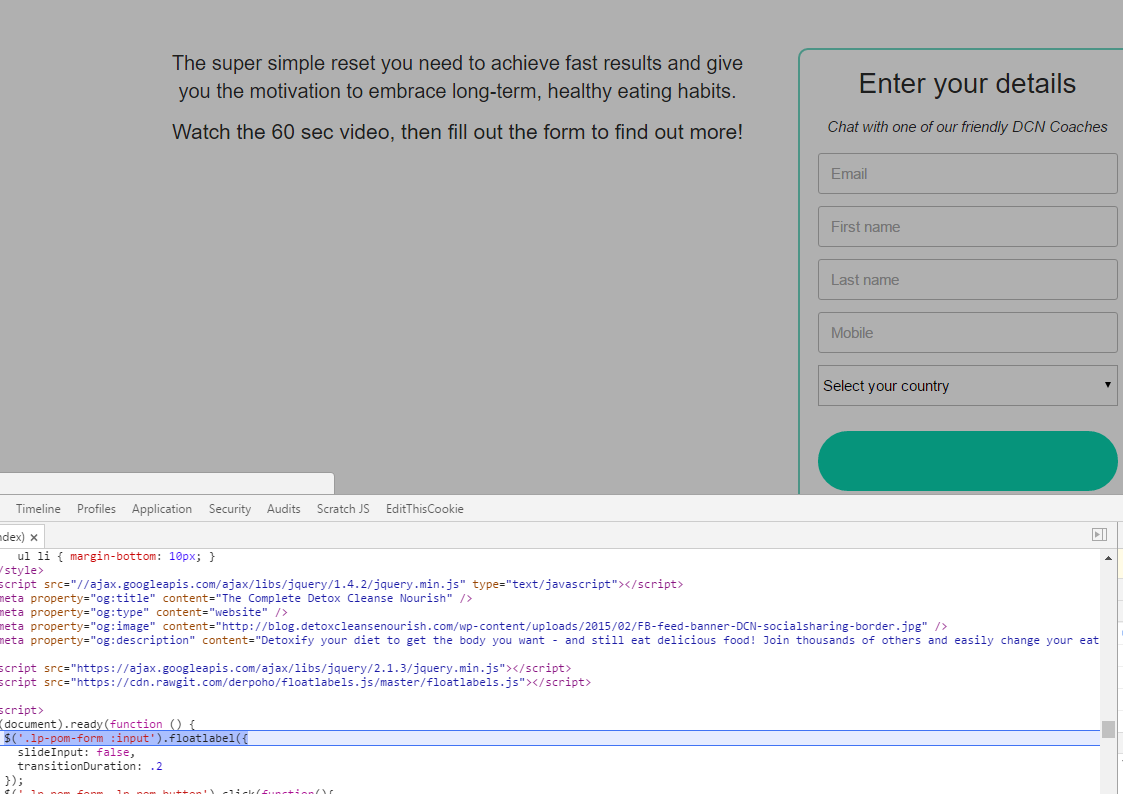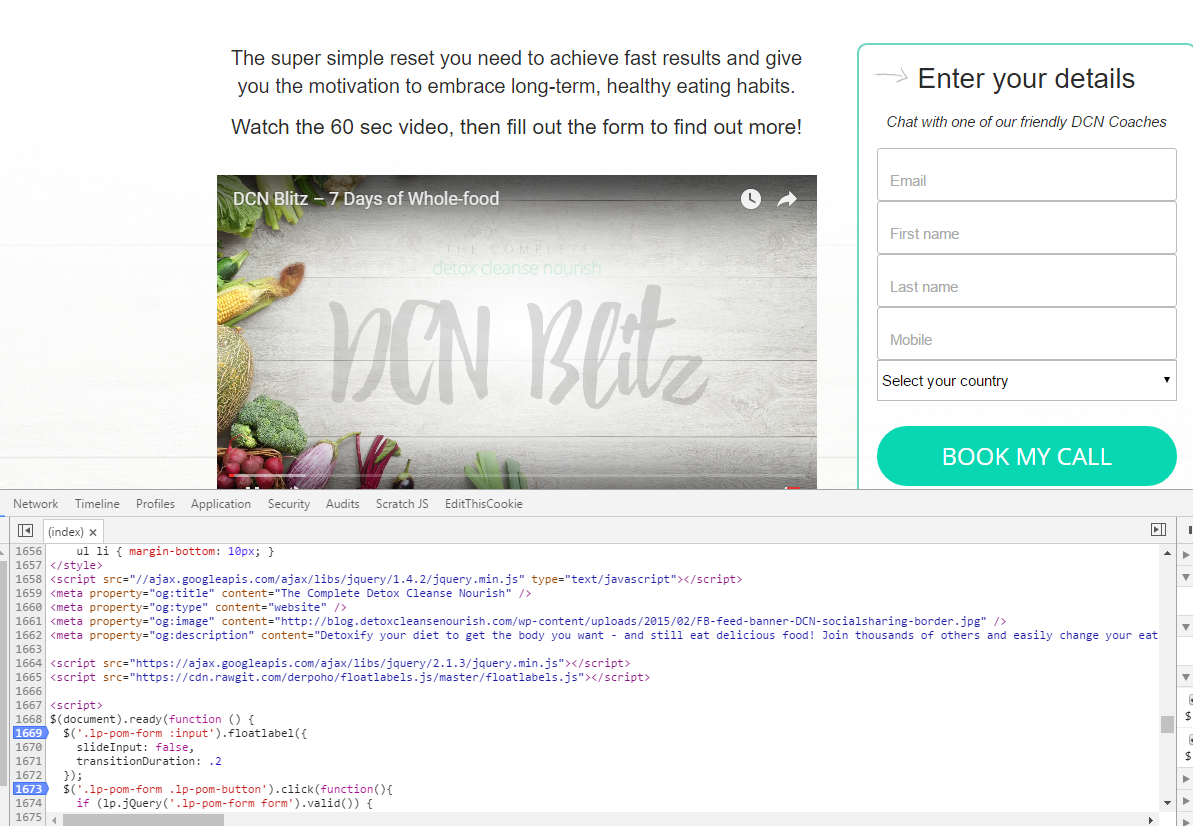I’m using some custom .js and CSS to style my form on this page: https://www.detoxcleansenourish.com/blitz/
Something is not working in the styling though as the margins or padding seem to have disappeared.
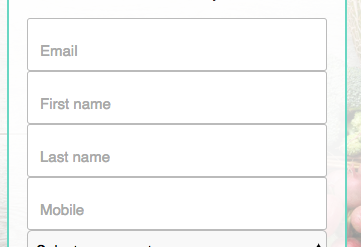
However, the same .js and CSS is working fine on https://www.detoxcleansenourish.com/
Can anyone see what I’ve done wrong?! 🙂