i feel like i’m losing my mind.
some of my landing pages have the labels above each of the form fields.
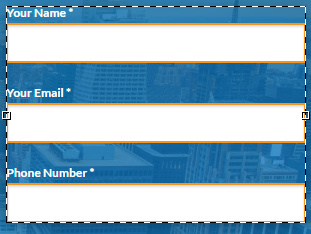
others have them to the side.
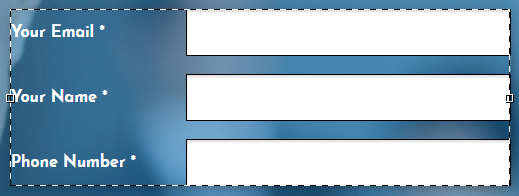
how can you change this?
i must be missing something very obvious.
Best answer by Zoe_Tattersall
View originali feel like i’m losing my mind.
some of my landing pages have the labels above each of the form fields.
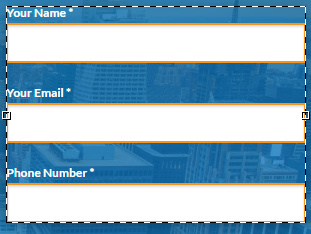
others have them to the side.
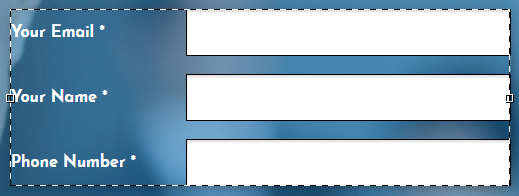
how can you change this?
i must be missing something very obvious.
Best answer by Zoe_Tattersall
View originalHey @gotmike
How did you manage to get the form fields to the right, CSS? That is not an Unbounce default setting. They should either be above or hidden.
What exactly re you looking to do? There are plenty of topics here with form modifications.
@Zoe_Tattersall – that was it. thanks!
When was this feature added? I don’t recall being able to move label placements from the builder.
No account yet? Create an account
Enter your username or e-mail address. We'll send you an e-mail with instructions to reset your password.