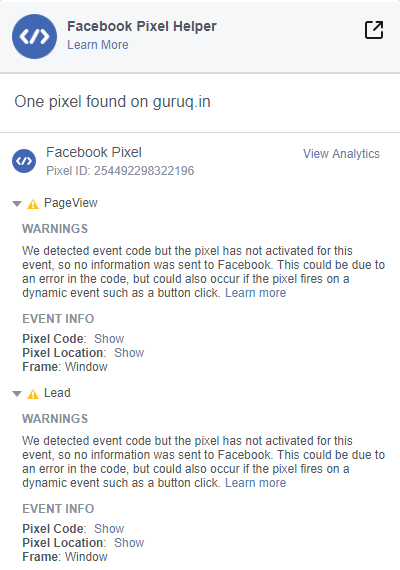I am having issue with pixel code. It’s currently showing error as it says:
We detected event code but the pixel has not activated for this event, so no information was sent to Facebook. This could be due to an error in the code, but could also occur if the pixel fires on a dynamic event such as a button click.Learn more
Can anyone suggest me how to fix this issue.