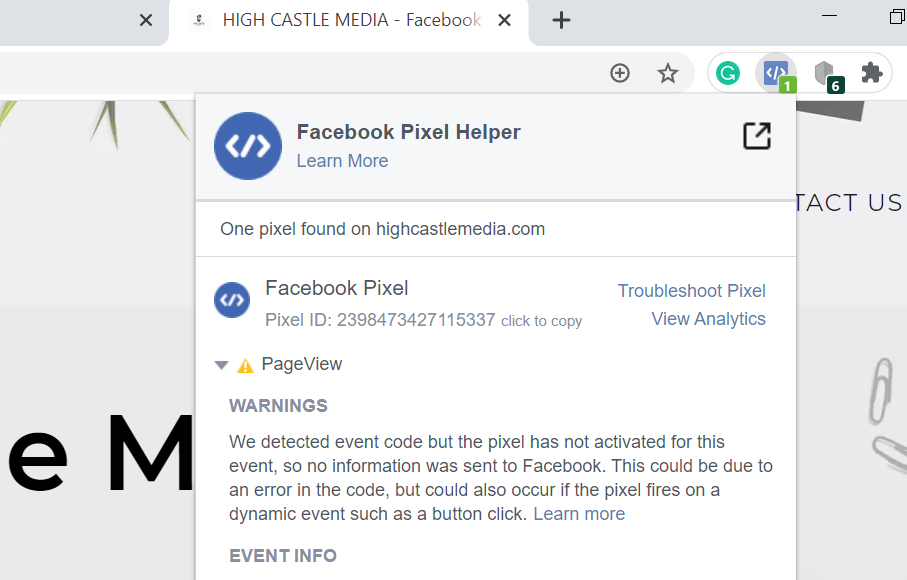Hello everyone! I hope you are all doing well during difficult times! Please Be safe and healthy!
Now, I want to describe my problem with Facebook Pixel. For me, it is like a WAR! I spend two days trying to figure out what the heck is wrong with my FB Pixel.
Facebook Pixel Helper keeps giving me the same error: “We detected event code but the pixel has not activated for this event, so no information was sent to Facebook. This could be due to an error in the code, but could also occur if the pixel fires on a dynamic event such as a button click”
I tried to:
Remove Facebook Pixel Helper from Google Browser and Install it again
(DIDN’T HELP)
Readd Facebook Pixel to my website ( DIDN’T WORK)
I Een tried to restart my loptop, that didn’t work obviously. Should I remove a dust from my screen if it is there? ))