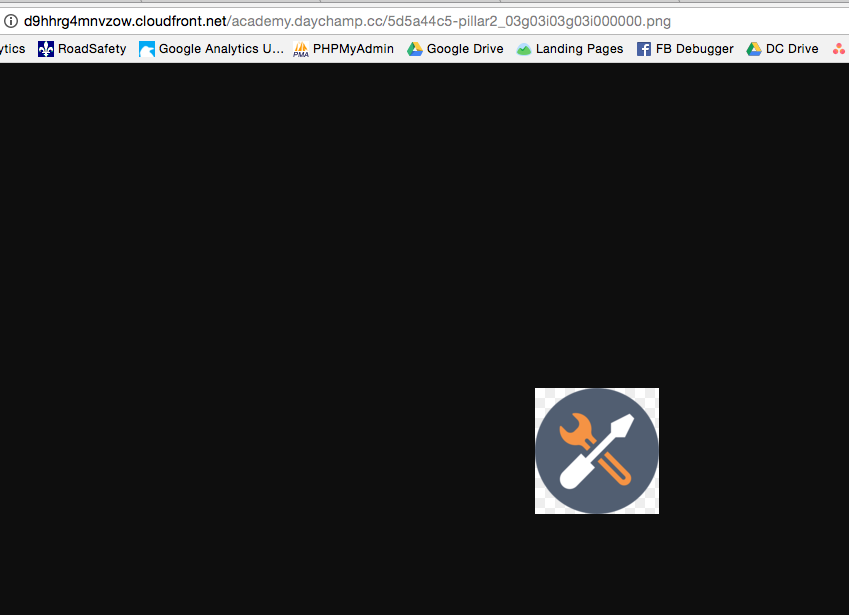Is there a way to download an image from the image gallery to my Desktop? I uploaded an image a long time ago and wish to use it in some other media but can no longer find the original file.
Hey @Scott_Newman
I assume you no longer have a copy on your machine … 😛
Then only way I know is hacky.
- Open the LP in your browser
- Right click on the image and choose “Copy image address”
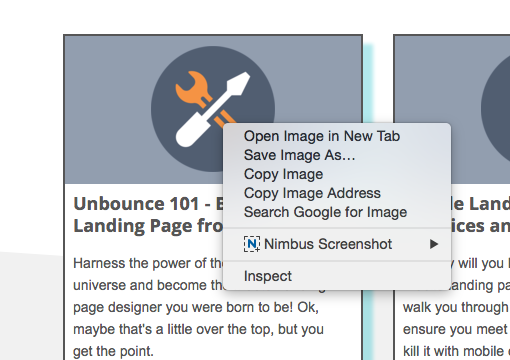
- Paste the address into the browser bar
- Right click image again and choose “Save image as”
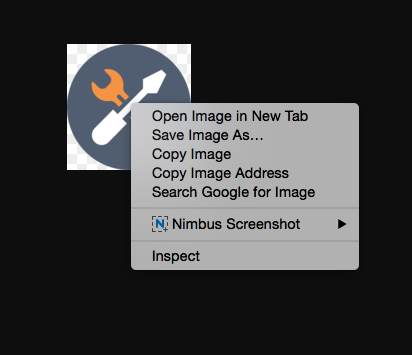
- Download it to your machine, voila!
That’s th eudual trick I use when in any webpage. But I cannot use it in an Unbounce page, when clicking I cannot accés those options.
I do have access to the Gallery of the landing. Still, the images I can downoad from there are tiny.
Is there any other way? (Yes I know I should have kept them safe but I always thought it would be possible to download them from the landing itself).
Many thanks!
Hey @Susanna!
The above workaround should still do the trick, however the image has to be placed somewhere on your landing page when it is published. You won’t be able to download it from the page builder itself.
But if you publish your page with the image on it, you can do the right click/save option.
Let me know if you’d like me to create an example to show you!
Reply
Log in to the Unbounce Community
No account yet? Create an account
Enter your username or e-mail address. We'll send you an e-mail with instructions to reset your password.