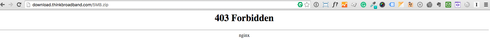Hey everyone. First of all, sorry for opening a new subject, I found things that are similar but not quite what I’m looking for.
I’m trying to create a ‘Thank you’ page that will be similar to those “Your download will start in few seconds…” messages. The download MUST start from my own link, from an outside page and I want to be able to start the download automatically without user being forced to click the link in description. I’ve managed to write a Javascript code to start the download link after submiting the form, but the ‘Thank you’ page wasn’t displayed with that case.
I really need both of those - Thank you page and automatically download from outside link - because I don’t want to lose conversion data for my campaign.
If anyone knows how to do it or the Javascript code, I’d be really greatfull.
Thank you!