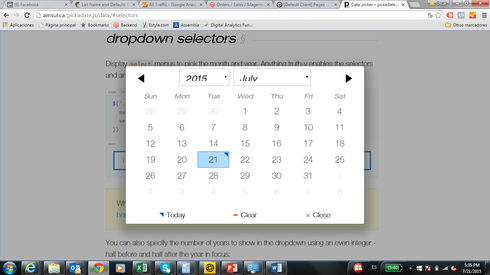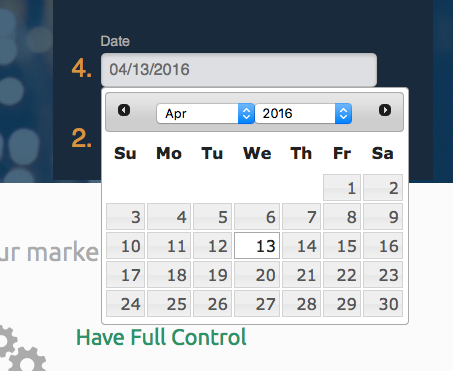I would like to add a date of birth selector to my landing page. Currently I’m using the date picker outlined here: /topics/calendar_form_option
The only problem is that its very bothersome to scroll back through the years. It would be ideal to have the typical double << to advance the years faster.
Any sugestions outthere?