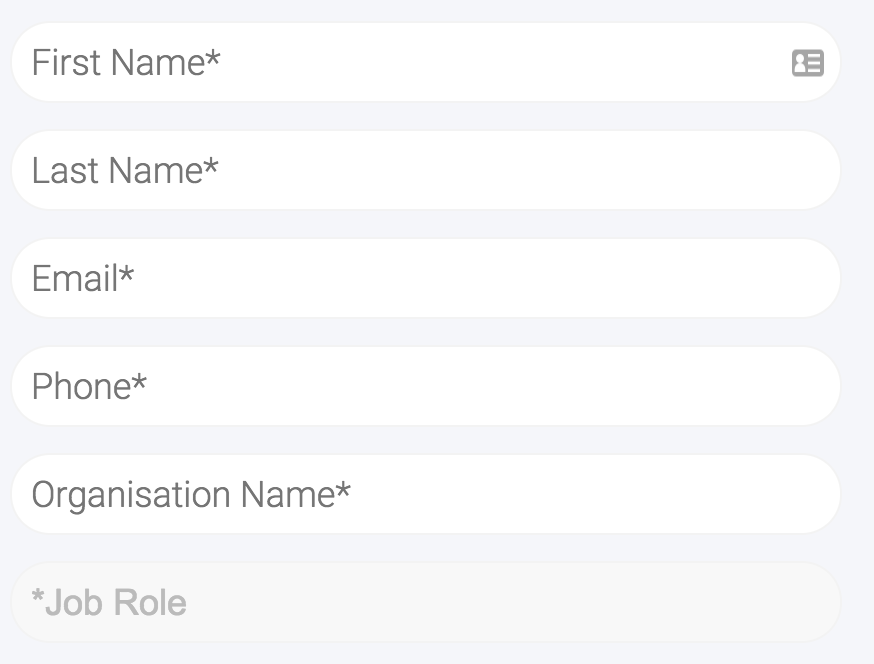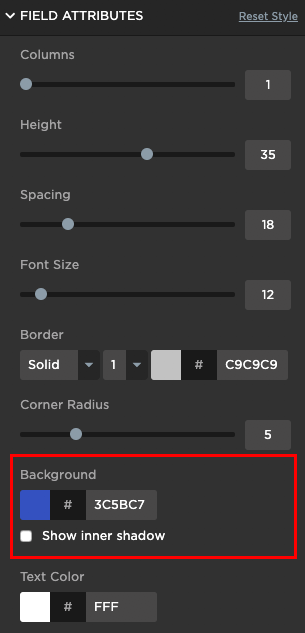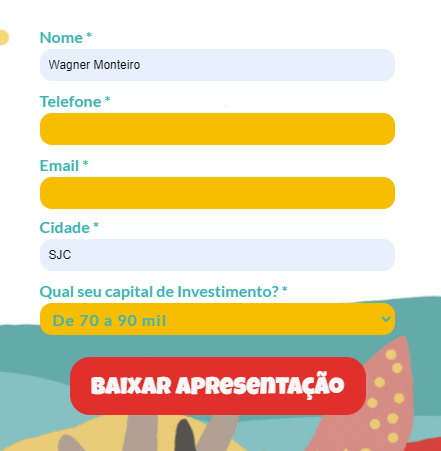Hi All,
I am trying to get the drop down field to have the identical colouring as the fields above - please see screenshot. -
The form field settign are as follows - but Unbounce doesn’t mimic this with my drop-down menu and there isn’t a way to easily edit these styles - I am no coder so reaching out to see if anyone is able to create a code to produce identical field setting for the “Job Role” field.