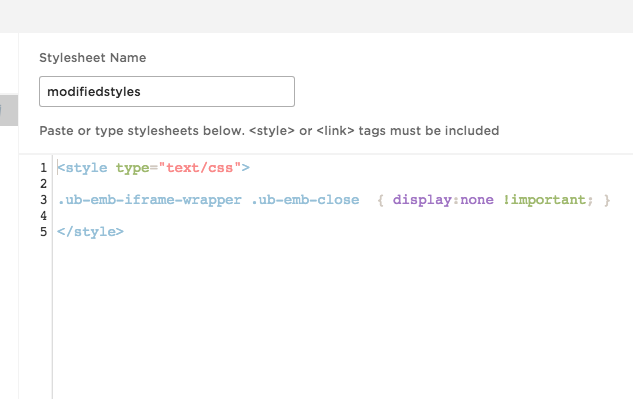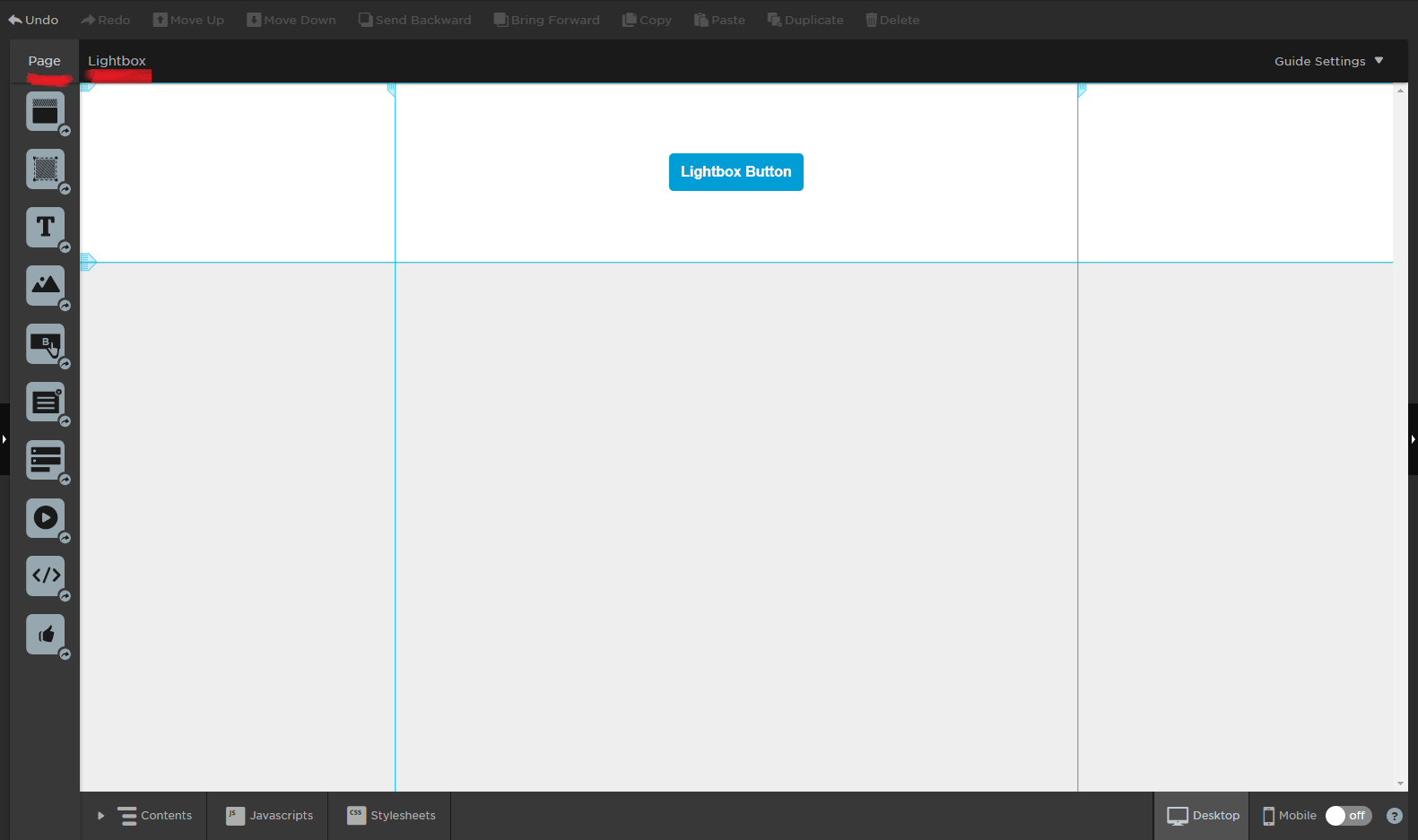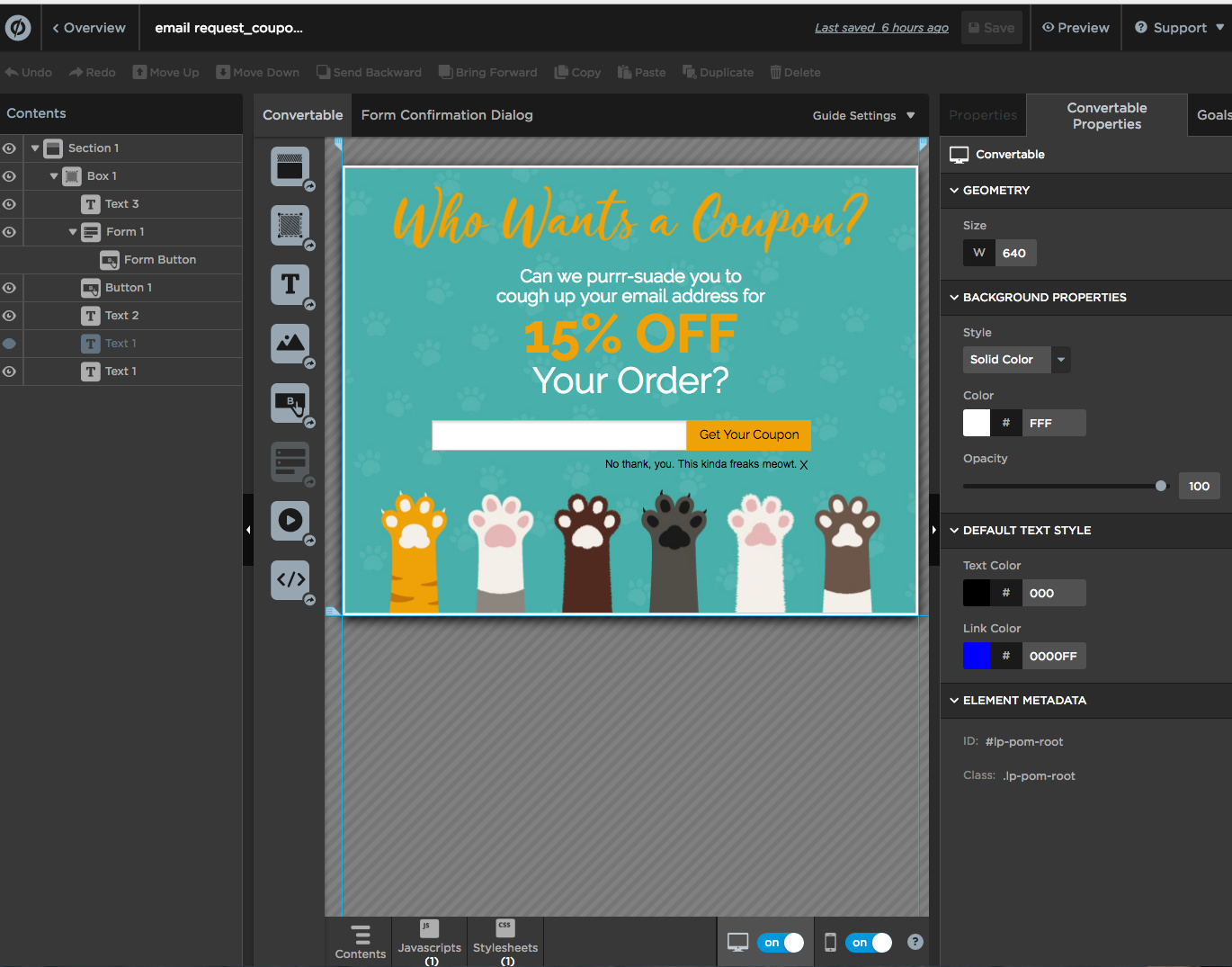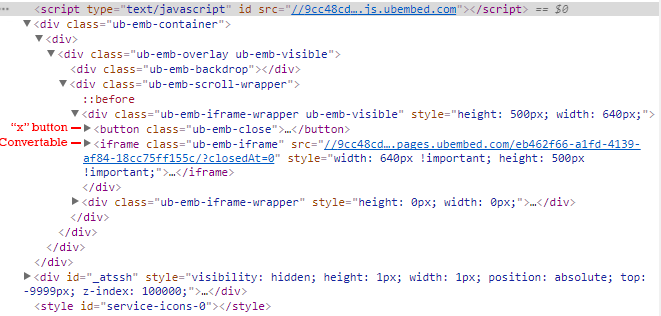Hi. I have a lightbox created in Unbounce: http://www.sulky.com/sandbox/
My boss wants the close “X” removed from the upper-right corner. I’ve tried using a custom CSS created in the Stylesheets tab as such:
button.ub-emb-close { display:none !important; color: #FF0004 !important; }I only added the red color for testing to find out if I could affect the “X” at all. Thus far, I haven’t figured out what I’m doing wrong. I’m sure it’s something really simple I’m overlooking. Could someone help me please?
Best answer by leah.ann
View original