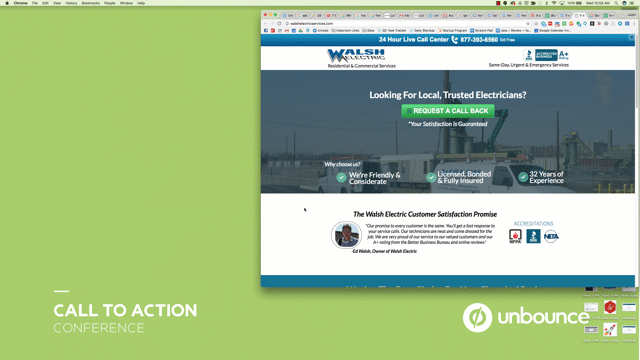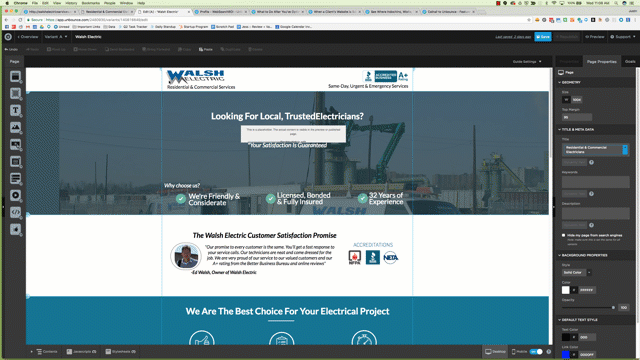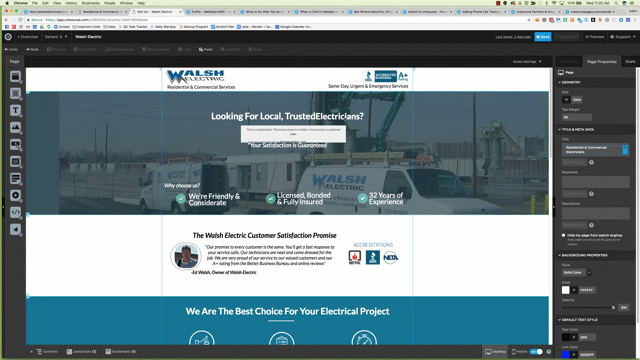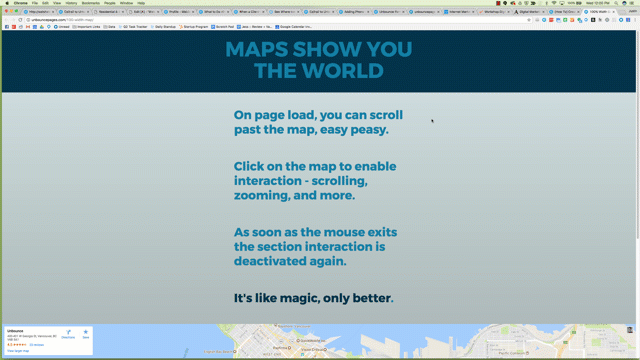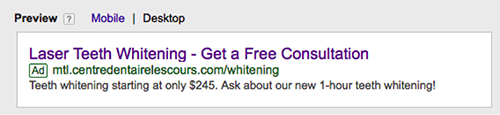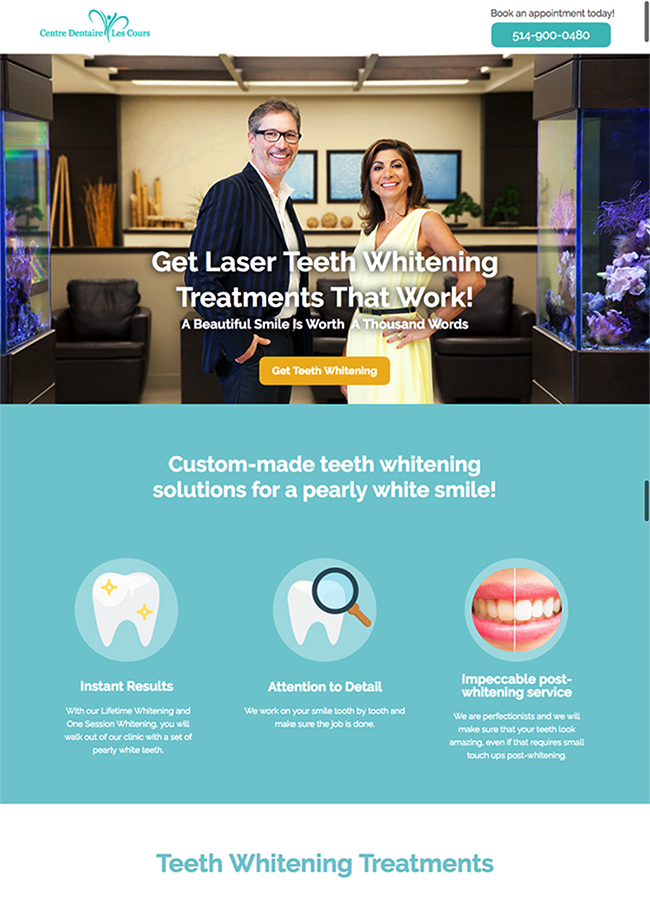1: What challenge are you currently trying to solve? Give as much detail as possible
I am trying to construct the best possible landing page (traffic from adwords) to convert cold visitors into phone calls and form submits. This is a local business.
2: How are you driving traffic to your page?
Via Adwords. I’ve got some dynamic text in there to attempt to tailor the messaging.
3: What is your conversion goal?
I would like to get this thing converting at 20%. Currently it’s about half that.
4: Provide a link to your published landing page / convertable:
ex. http://www.landingpage.com/