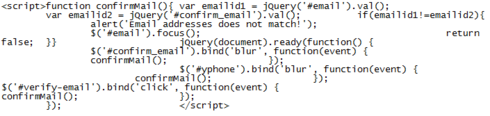Is there a way of having a “confirm email” field on a form and having unbounce validate that the field is the same as the “email” field?
This could also be used for a password/confirm password on a registration form, or indeed any other place where you would like double entry confirmation.
Thanks!