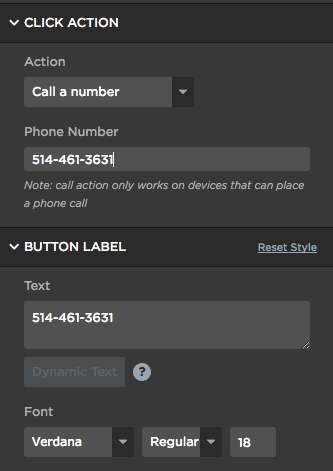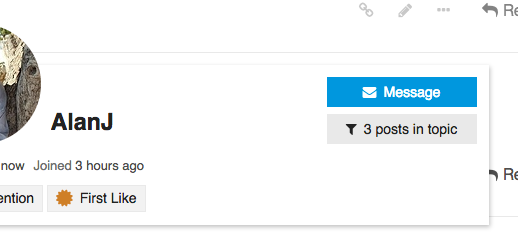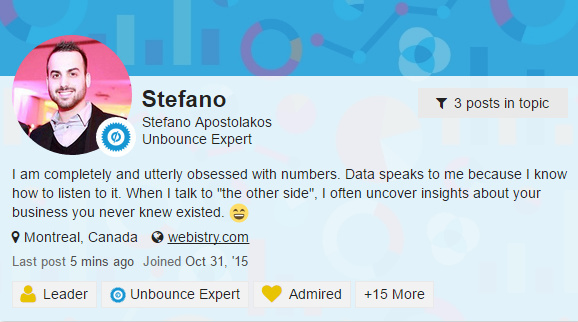Hello,
My understanding is that callrail when integrated with Unbounce will change the phone number it sees to a different one so that it can track. I have two click to call buttons on my mobile page that are showing the original phone number in the phone log when the button is clicked. How do I integrate callrail so that the number changes here as well and is tracked as such?
Thank you.
Best answer by AlanJ
View original