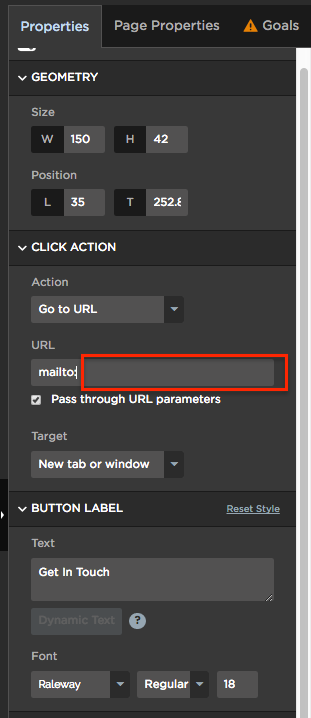Hi guys!
I am new to unbounce and I am creating a landing page where people can either email us directly or fill out a form asking us to contact them.
I ave selected the email option and have added the destination email in there but when I click on them nothing happens.
Any tips?
Please help me! 😦