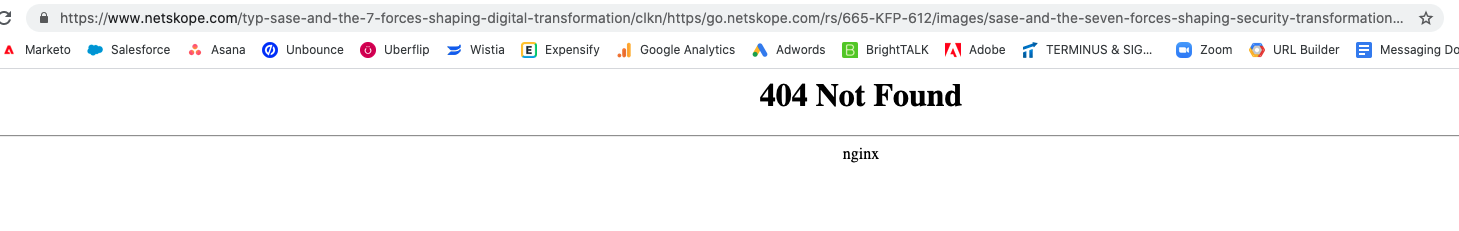Hi There,
I’ve added this link to a button on my landing page (https://www.schoolplanner.com/wp-content/uploads/2019/01/School_planner_ad_guide.pdf) and when I click it, it’s being changed to this (https://www.schoolplanner.com/ad-guide/clkn/https/www.schoolplanner.com/wp-content/uploads/2019/01/School_planner_ad_guide.pdf).
How can I fix this?
-Mahu