Screencast below:
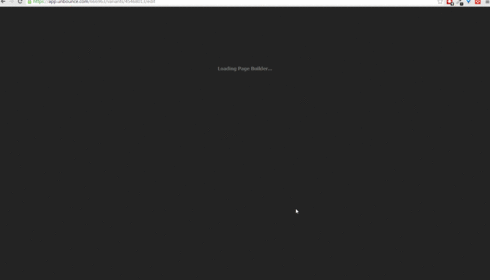
I’ve noticed this in the past, but I thought it was a minor issue. But today, I’m not even able to open the page editor.
We have some very large images and I prefer using the largest size possible so I have the most flexibility with resizing and masks. This one is 10 mb with original dimensions of 5638 x 3758.
As you can see, I was able to upload and save the page with the image, but I’m no longer able to Edit the page (even to remove the image) without the page crashing.
