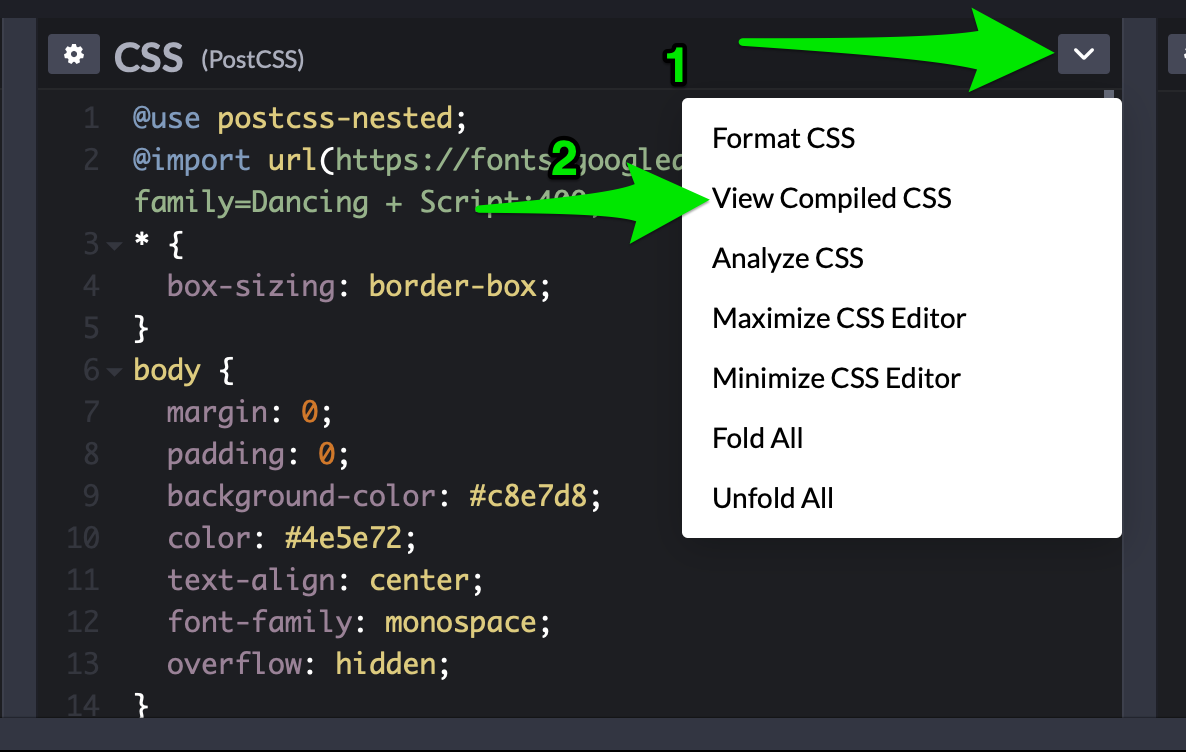Hi everyone!
I’m quite new to html, js, and css, and I have found a beautiful contact form I would like to use on my page:https://codepen.io/wwwebneko/pen/RRQKzZ
But when I simply put the html in a custom html element, create the JS and the CSS, the form displays without any formatting or animation.
Is there a way I can add this form to my page?
If yes, would a kind soul help me with what I am missing?
Many, many thanks in advance!