I added Google Checkout Button to Landing Page. How can I get a “Click” on this to be a Conversion Goal
Hi Brandon
* Select the button in the editor, look in the Properties tab, and make sure you have included the url you want to link to (in the ‘General’ section of the tab.)
* Then go to the ‘Conversion Goals’ tab and select the matching link from the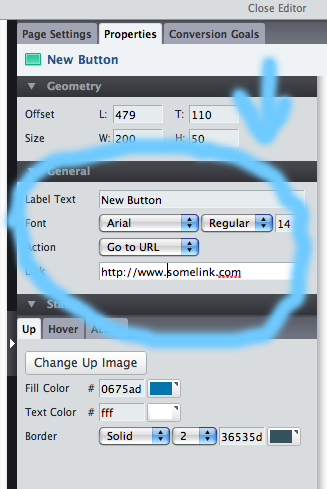 pulldown menu.
pulldown menu.
* Remember to ‘Save’ and ‘Re-Publish’ your page.
Anyone exiting your landing page via that link will now be recorded as a ‘conversion’.
If this doesn’t do the trick for you, please send us the email address that your account is under to support@unbounce.com and we will take a closer look at whats going on.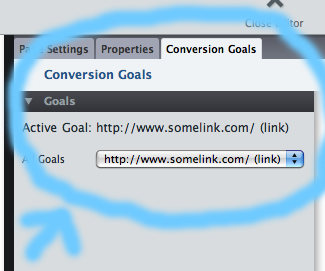
Reply
Log in to the Unbounce Community
No account yet? Create an account
Enter your username or e-mail address. We'll send you an e-mail with instructions to reset your password.
