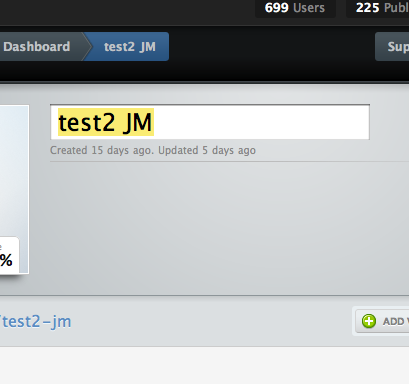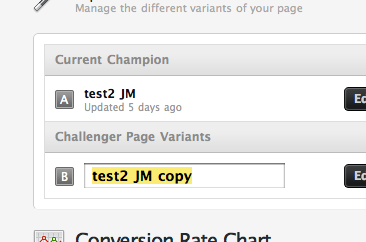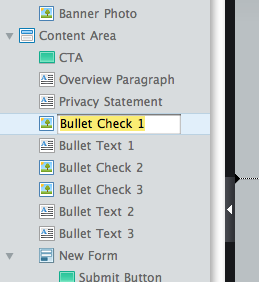When copying (duplicating) elements, ‘copy’ is appended at the end, flowing over into the next space on the left hand element list as shown in my screenshot:
Hi Bob, if you double-click on the element names you can rename them however you like. Hopefully that helps to clear up the ‘copy copy copy’ mess!
On another note, it’s great that you’ve discovered the “tree view” menu on the left there. Are you finding it helpful to navigate around your page?
Awesome! Didn’t know that off hand, and it’s great to know!
I just caught another bug in this - I can’t change the section that some elements are in - as they’re in the right location on the page, but in a section that may be above or below it. Do we have a fix for that?
That’s a bit of a different beast - we have some drag-and-drop features lined up in the future that will allow you to reorganize elements on the page between sections (and boxes) more easily.
Hi Bob, at the moment there is no way to move elements between different sections. We will be working on a solution to this problem in the near future.
Awesome - thanks for the quick replies!
Reply
Log in to the Unbounce Community
No account yet? Create an account
Enter your username or e-mail address. We'll send you an e-mail with instructions to reset your password.