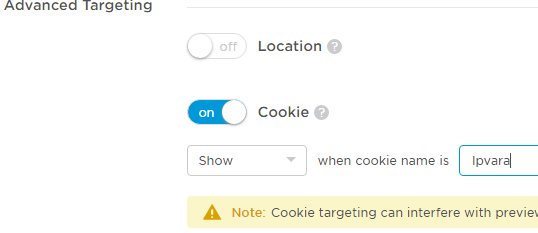newbie here so pls forgive if covered, searched but can’t find solution:
I’ve created two different pop ups, and i want to test them on two different variants. However, when I add the script to the variant pages, I notice that it’s the same script for both pop ups… so how does the page know which pop up to load? When you create the script, you can tell it which page to load on, but i can’t see anywhere to tell it which variant to load on…
thx in advance for any pointers!