You asked, we answered!
Over the last few months, we’ve been gathering feedback from our beloved customers regarding Unbounce’s Page Builder.
Customer: Is there a way I can go back to the previous version of my page after I hit Save?
Unbouncer: Not yet! But we’ll add it to our To Do pile!
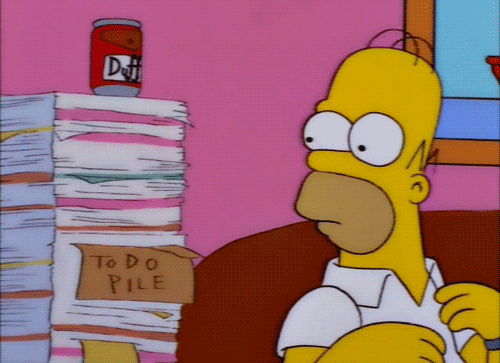
We do receive a lot of Feature Requests from our customers, and we make a valiant effort to assess each one thoroughly to see where we can fit it into our product road map.
As you may remember, we announced in August that we were rolling out our Lighter, Brighter Unbounce Page Builder. And, if you follow along with the comments (because, why wouldn’t you?!) you’d remember that Unbounce’s own @Denise_Villanueva dropped a bit of an Easter Egg:
So, the cat’s out of the bag!
Version Control is now live in all Unbounce Page Builders! 
What does this mean?
You will now be able to see previous versions of your page. With this builder enhancement, you can quickly and easily roll back to older saved versions of your page, so you can experiment and make changes to your landing pages with confidence!
Version control will enable you to “go back in time” in the page builder, and restore your landing pages to a previously saved page version.
But, why?
We built this feature because customers were reaching out to us, often in a panic, after making numerous changes to their pages, and needed to undo all of them, and/or roll back to an earlier saved state.
Imagine working under a tight deadline, and realizing that you made changes that were mistakenly saved.
So, rolling out Version Control is our effort to empower our customers to be able to experiment and make changes to landing pages without fear or concern that these changes will remain permanent, or must be manually undone (which can be very time consuming).
We hope you love it!
Have you had a chance to use Version Control already? Let us know how it went in the comments below! We love to hear from you guys 😍.

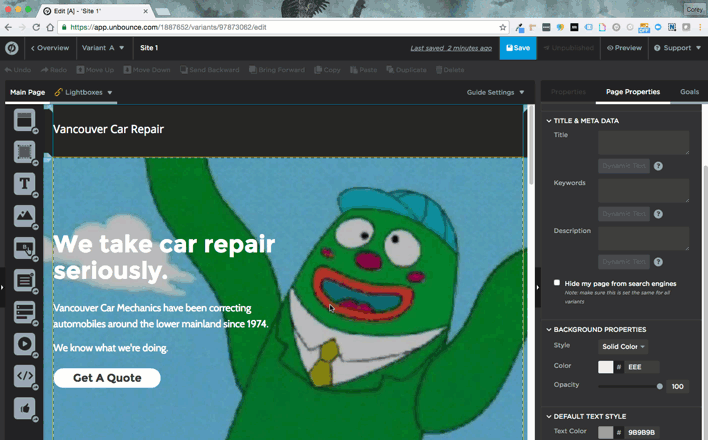
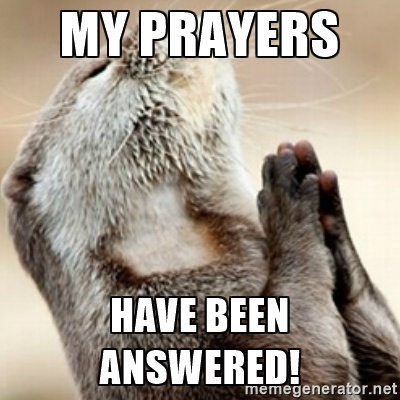
 🙂
🙂