Hi! I’ set up a light box but I can’t figure out how to change where the message goes to (in terms of which email) once someone submits it?
Hi Robert,
Do you mean you’re trying to set up the lead notifications for your landing page, so that once someone fills out your form (whether it’s in a lightbox or elsewhere on your page), you’ll be notified?
If so, all you have to do is go to your page dashboard (not the page where you edit your page, but the one where you can see all of the variants and stats).
Then, click on the button that says “Email Me New Leads” in the lower right, and fill out the info for where you want the leads to go.
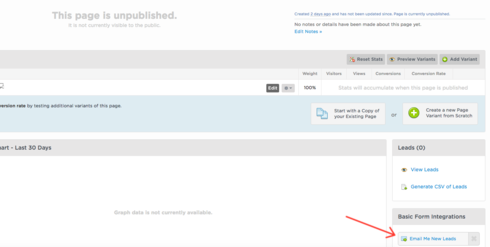
You can read more about the full process here: http://documentation.unbounce.com/hc/en-us/articles/203879170-Lead-Notification-and-Communication
And if you’re using a specific tool, such as MailChimp, Salesforce, etc., you can set up the leads to funnel through there as well by selecting on of the other options on that page.
Reply
Log in to the Unbounce Community
No account yet? Create an account
Enter your username or e-mail address. We'll send you an e-mail with instructions to reset your password.

