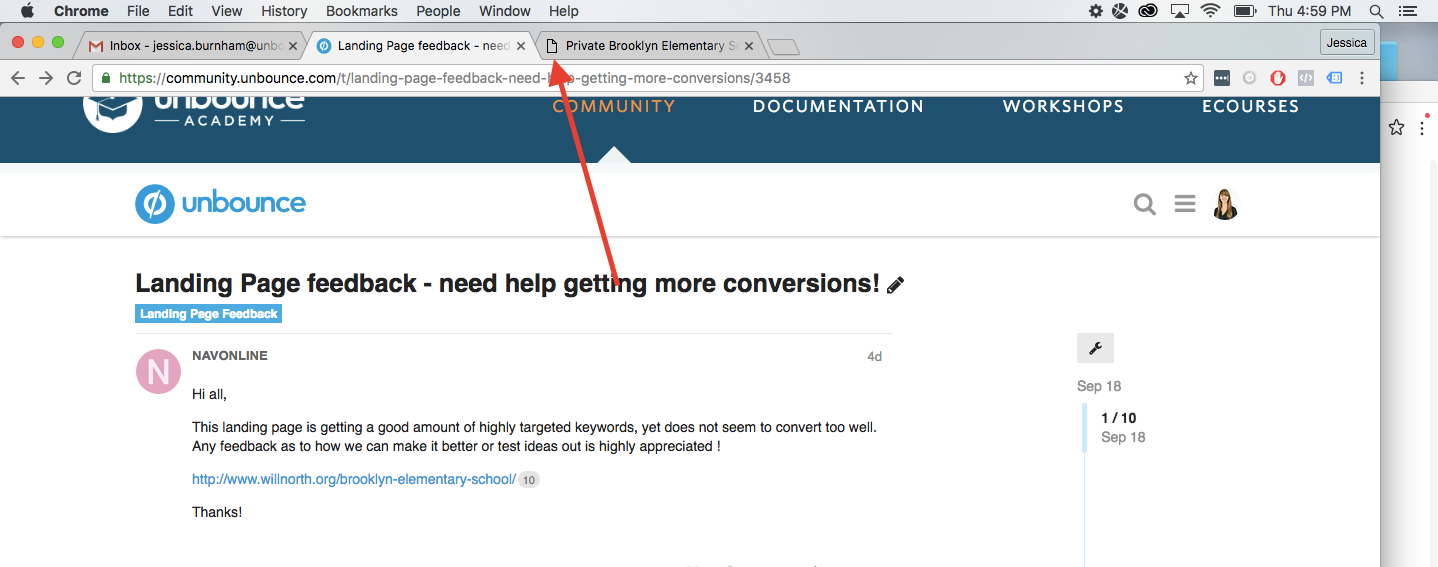Hey there,
Welcome to the Unbounce forums! I spent a little time browsing the page, and here’s some feedback. I hope it is helpful. 🙂
Overall, the design is nice and clean. I like your use of “cool” colors. It is very professional. However, the only thing I would change from a color perspective is the colors of the call-to-action buttons. Currently, since they are blue, they blend into the rest of the page. You want your CTAs to “pop” off the page. I would recommend using a contrasting color, such as orange.
The logo in the upper left might be confusing, since it’s just an image of a bridge without any text. Maybe try putting the actual name of the school there (like you have it in the first section below the header) to build brand credibility and trust.
As for that first section with the image of the students (the hero shot), it can certainly be improved. Here’s what I’d do: First, replace the image of the students with something a little more actionable. The fact that two of the students are looking away could be distracting some visitors from actually reading the text in that section. People tend to follow lines of sight, so if they see people looking in a certain direction in a photo, they’re going to look towards that direction as well.
Your main headline is “Welcome to Williamsburg Northside.” This doesn’t tell me about your core offering, or how you’re different, or why I should take action. Use this headline to really sum up what is special about Williamsburg in one simple line. And try to focus it on the visitor, rather than on the school. Your headline is one of the most important elements on the page. It must speak directly to the visitor.
Scrolling down, you currently have 2 CTA buttons (attend an open house or call). I would consolidate this to just one button. There really isn’t a need to have a “call” button on desktop, so for sure you can remove it from there. On mobile, while it’s nice to have a clickable phone number, you’re probably good if you just keep it in the header. If you have multiple CTAs on a page, it could confuse visitors, leading them to take no action at all.
In the sections below the fold, a lot of the copy is very focused on what the school is about. The words “our” and “we” are used quite a bit. To the visitor, they typically don’t care as much about this as they do about what the school can do for them. So maybe rewrite some of the copy to be more focused on the benefits the school provides to students, parents, families, and the community at large. The photos are great by the way. They look very authentic.
Consider adding some testimonials from parents and even students if possible. Testimonials are some of the most important elements you can have on a landing page. If you can include real names and photos too from people, that would be great and would add a lot of trust and credibility.
As for the actual sign-up form, it has a lot of fields. Statistically, you will have a better chance of getting conversions if you can reduce the form fields as much as possible. What information is absolutely necessary to collect up front? Yes, you’re sacrificing lead quality when you reduce form fields, but you’ll get more submissions, so it’s a double-edged sword. But I personally think it’s a bit excessive to request 7 items to attend an open house. And making the “message” field required might be causing people to bounce.
You also might want to test other offers. 75% of the clients I work with have an “offer” problem, rather than a page design problem. Maybe try offering an ebook explaining “10 Ways to Improve Your Child’s Critical Thinking Skills At Home” or something like that. Or try a “free parent/teacher consultation” offer if that is something that would make sense.
Lastly, from a technical standpoint, the page width on desktop seems a bit too wide. I usually build pages at 940px in width, or sometimes 1000px. The extra-wide layout might cause the page to have elements cut off on the edges on some screen sizes, so you might want to reduce that width. It was cutting off when I was looking at it.
Well, I hope this was helpful and of course, it is meant to be constructive, not critical. I think you have a nice framework here. Let me know if I can clarify anything, and I’d be happy to revisit any future variants of the page.
Best of luck with the conversions! 🙂
Nicholas
Absolutley fantastic feedback thank you so much !
Well, well, well … I’d give my feedback but @Nicholas left no room 😛 Great list!
Thanks dude. Yeah, I might have had one too many cups of coffee when I wrote that. 🤖
Great feedback already, I would chime in a suggest drawing more attention to the call to action.
Related to #9 on Nicholas’ list, one thought I have is that the CTAs are not very clear on what will happen once someone fills out the form.
For example, the first button is “Attend an Open house.” Explain what is involved in an open house:
- When they fill out the form will they get an email confirmation or a phone call?
- How will they know they are guaranteed a spot?
- Should they bring their child to the open house?
- Will they meet the teachers?
- How much time should they expect to spend at an open house?
- What (if any) is the agenda?
Maybe address some questions like these next to the form. Another idea is to create some urgency by saying that spots for each time slot are limited, so they should sign up early.
The other buttons have different text for the CTA leading to the same form. In my opinion, If you want people to sign up for an open house, make that the consistent CTA. (For example, “Sign up” at the bottom could make it feel that they would be signing their kid up for school, not just an open house.)
Thanks for all the feedback folks !
Here’s a variant we are testing that has many of your appreciated comments implemented.
http://www.willnorth.org/variant-1-reference-2/
@NAVONLINE it’s looking really good. This, to me, is not really an LP anymore it’s a microsite - which is fine. As microsite (a mini website about a service/product/person/pov/etc)I would treat certain elements different. For example, I would add the CTA in the sticky nav. Put a button there after the other section links. I would also re-word the CTA to “Attend Our Open House”. I’s also increase the size of the copy and maybe even make it UPPER CASE.
The last section “Attend an Upcoming Open House Event” again I would change “an” to “our” and for the CTA here I would have the button read “SAVE MY SPOT” not signup.
I would also add a favicon http://documentation.unbounce.com/hc/en-us/articles/203510214-Page-Overview#content2
Other than that I would leave it alone and test it out. See what the data says before you make any big changes.
Awesome feedback thanks @digibomb will implement on live pages and test out.
S.
Hey @NAVONLINE!
I don’t want to overload with tips, so here’s just a small one that helps distinguish a good landing page from a great landing page.
This is only applicable to desktop, so if your traffic is mostly from mobile then this isn’t as important, but I (personally) like it when the page I’m on has a Favicon, there’s a sense of legitimacy to it.
Favicons are the small icons that appear in the tab in your browser:
I had a quick look at the Williamsburg Northside Schools site and they just used a small WNS favicon. It just looks a bit more complete that way.
We’ve got some handy documentation here that can take you through the steps of implementing a favicon on your landing page.
Anyway, those are my 2 cents, except that Canada has discontinued the penny, so let’s make it a nice even 10 cents!
-Jess
Good morning all,
Just wanted to share that we have implemented many of the recommended changes and are already seeing significantly better CTR’s ! THANK YOU SO MUCH !
S.
This is awesome! Thanks for sharing and wishing you continued success with the page.
Whoa! Super awesome to see this kind of uptick. Awesome job! 
BOOM! This whole thread is fantastic!
🎉