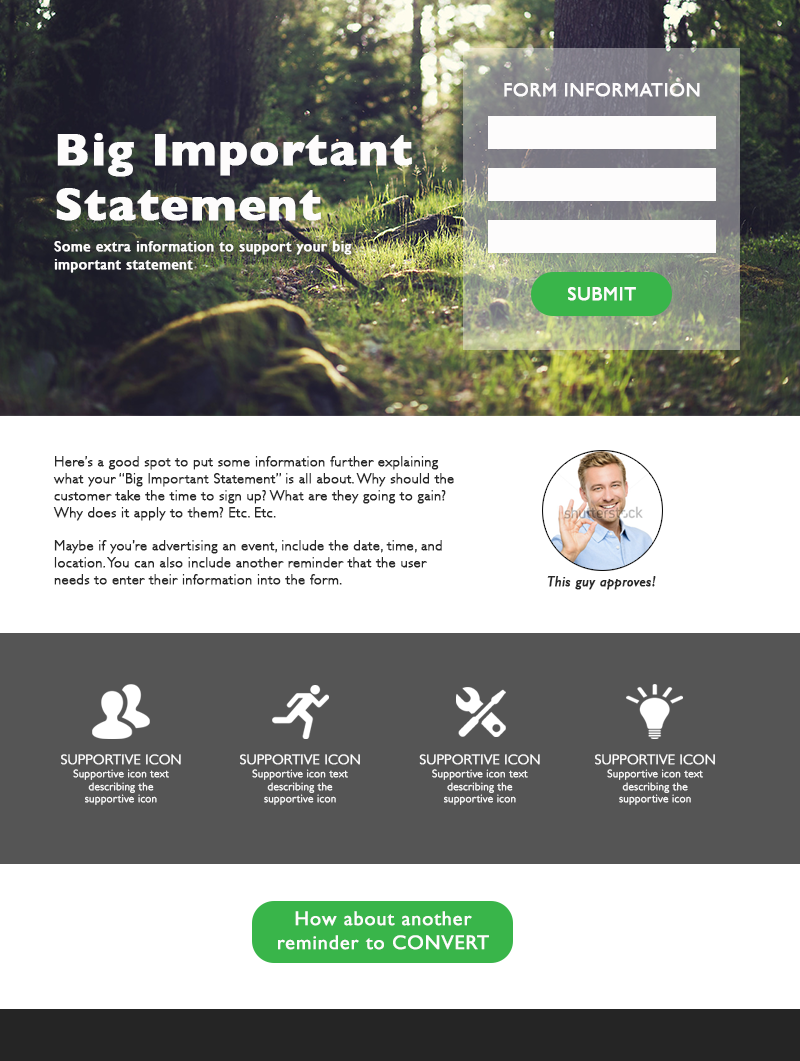Trying to redesign our standard template to fit in more with our brand, be more dynamic, and work with Marketo forms.
Feedback on this page would appreciated, especially if you find it easy/difficult to understand that you need to complete the form and what the content is about.