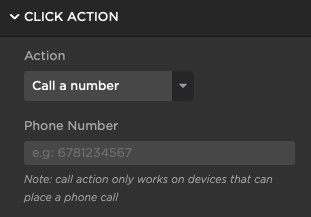How do you create a phone number that can be tapped on a mobile device to generate a phone call? Is this possible through Unbounce to have the mobile version of the landing page have the phone number clickable to quickly generate a phone call to the client?
Thanks,
Seth