Hi,
When using a form. Is it possible to add a (hyper)link in checkbox text? I want it to link to terms & conditions.
Thanks
Koen
Hi,
When using a form. Is it possible to add a (hyper)link in checkbox text? I want it to link to terms & conditions.
Thanks
Koen
Hello Merel,
Welcome to the Unbounce community! I am sure that this could be rigged, but could you help us understand why you would want to do this? Feel free to share the landing page 🙂
Cheers,
Joe
Hi Joe,
We need in our forms a checkbox with a hyperlink to our terms & conditions. This way users can accept our T&C, this is required for all campaigns/landingspages.
Below a screenshot. I’ll translate the marked text. Yes, I agree to the terms and conditions. terms and conditions links to a pdf file.
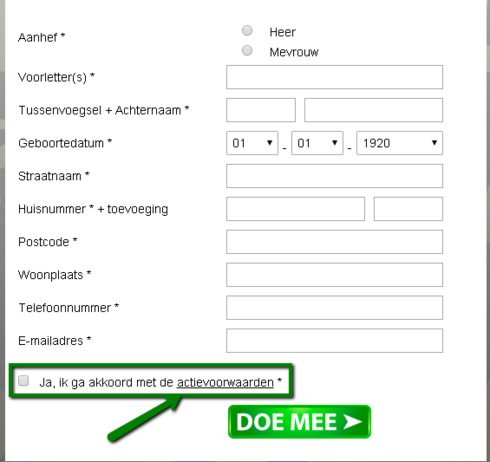
So we are missing the link option.
Is it easily possible to implement in Unbounce?
Thanks
Koen
Hi Koen,
The easiest way to do this is to use the JQuery .replaceWith() function.
Find the element name of your check box label and add something like the following into your script manager…
$( “name-of-your-label” ).replaceWith( “Your Required Text” );
You’d need to specify where you want the link to open, in a new window/tab or if it was me, I’d go for a lightbox to popup.
Hope that gives you a starting place.
Cheers
Stuart.
Hey guys, just thought I’d chime in with an alternative option: If you “hide” the label for the checkbox field, you can drag a new text element in its place (from the panel on the left) and customize that text element as much as you want (including adding a hyperlink.) It’s not perfect, but it’s a fairly straightforward solution to customizing field labels in general.
Cheers!
Lol, I like your solution too Stuart! The scripting route always allows the workaround to scale using the Script Manager when you have multiple pages (you could change all checkbox labels at once if you like doing it your way.) Many ways to skin a cat 🙂
Hi Stuart, I like this idea, but I’m not a js expert, can you put the entire code here as well as where to place it? I would like this to link to an existing lightbox, however, your text editing for lightbox buttons is very limited, yet, when I try to link directly to the lightbox URL, I open a complete page not the lightbox . http://my.url.com/client1/a-2-lightbox.html
You can also just drop the link into the “Checkbox Choices” section of the form editing screen. This won’t be a lightbox, but it works, despite having the downside of the whole field value passing through rather than just “consent given”
Yes I agree to the [http://my.url.com/client1/a-2-lightbox.html](<a href= “Link: http://my.url.com/client1/a-2-lightbox.html")"; target=”_blank">terms and conditions
Just replace the label text with:
I have read and agreed to site’s <a href=“https://xxxx.com/terms-and-conditions" target="_blank">Terms and conditions and Privacy policy
Using this in the checkbox choices worked for me. <a href= "https://www.companyurl.com/terms" target="_blank">Terms of Use
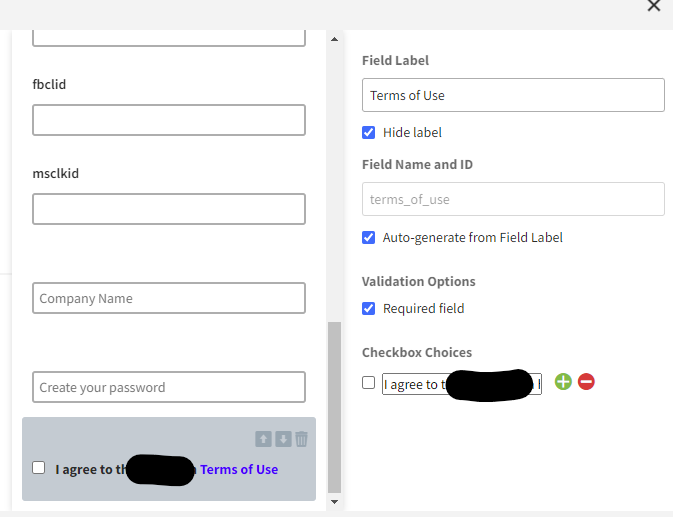
No account yet? Create an account
Enter your username or e-mail address. We'll send you an e-mail with instructions to reset your password.